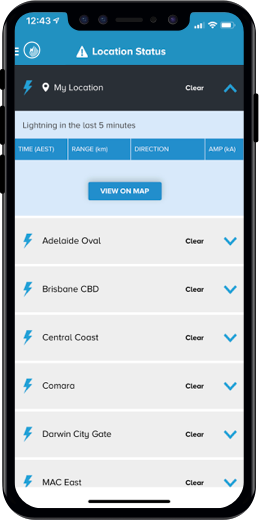
Get
started
1. Download Weatherguard:
This service is for Weatherzone Business Customers only
2. Open the app and enter your work email address.
The address domain (the bit after the "@") must be whitelisted in our system. See your manager if you are unsure.
3. You will be sent a PIN via email. Enter the PIN into the app.
4. You may need to select your site from the drop down.
5. Follow the on screen prompts.
You can also select the individual alerts you would like to receive alerts for. In the settings you can also enable "Quiet Time" so you won't receive alerts whilst you're not working.

